Hop is a product of Rayner Software LLC. The terms in this document shall govern
your use of the Hop App and associated Hop VPN service.
IF YOU DO NOT AGREE TO ALL OF THESE TERMS, DO NOT USE THE SITE OR SERVICES.
YOUR USE OF OUR SITE AND SERVICES REQUIRES YOUR ACCEPTANCE OF THESE TERMS
AS THEY MAY BE AMENDED FROM TIME TO TIME, INCLUDING THE POLICIES INCORPORATED
BY REFERENCE HEREIN, WHICH INCLUDES THE HOP PRIVACY POLICY LOCATED AT
https://hopvpn.com/privacy-policy.
CHANGES TO THE TERMS
We may add to, change or remove any part of these Terms, at any time without
prior notice to you other than listing of a later effective date than the one
at the bottom of this policy. Such modification shall be effective
immediately upon posting at the Site. As your next visit to a Site or use of
the Services may be governed by different Terms, we encourage you to look for
a new effective date on these Terms when you visit the Site or use the
Services. It is your responsibility to check these Terms periodically for
changes. If we make any material changes to these Terms, we will endeavor to
provide registered users with additional notice of any changes, such as at
your e-mail address of record, when you log-in to your account, or when you
log-in to the Services.
Your use or continued use of the Site or Services following the posting
and/or notice of any changes to these Terms or any other posted policies
shall constitute your acceptance of the changed Terms or policies.
LEGAL USE OF THE HOP SERVICE
The effective purpose of the Hop service and associated client app is to
establish a remote connection to a static Internet access point which you
control. It is therefore required that any user of Hop posess the legal
authority to operate a VPN server on the network which hosts his or her
Hop server device(s).
When connected remotely to one's Hop VPN server, the user is expected to abide
by all applicable laws of the jurisdictions containing both the Hop server
device and the remote access user. For example, if a user is located in the
United Kingdom and connecting to his or her server in the United States, all
laws of both countries shall be considered applicable with regard to the
user's Internet access and activity.
GUARANTEES OF SERVICE
Due to the many variables associated with operating an Internet-routing VPN
service out of home, Hop is unable to guarantee the availability of your
Hop server devices, or connectivity from the client app. However, we will
make every effort to refund users who are dissatisfied with the service (see
Refunds, below.)
REFUNDS
Purchases made through the hopvpn.com or raynersw.com websites can be refunded,
for any reason, within 30 days of the purchase. To request a refund, please use
our contact page.
Purchases made through the App Store can be refunded by requesting a refund
through Apple.
Upon issuance of a refund, the user's Hop account will be disabled.
APP STORE
The Hop subscription is available via in-app purchase within the Hop Connect app. In-app purchases are fulfilled through the App Store. The Hop subscription allows you to run Hop servers on up to 5 home-based Hop server devices. You only need to pay if you want to run your own servers. If you don't purchase a subscription, you'll still be able to use the Hop app to connect to other users' shared devices.
Subscription automatically renews unless auto-renew is turned off at least 24-hours before the end of the current period. Account will be charged for renewal within 24-hours prior to the end of the current period, at the regular Monthly or Annual service rate.
Subscriptions may be managed by the user and auto-renewal may be turned off by going to the user's Account Settings after purchase or by clicking “Manage Subscription” on the Settings screen of the Hop Connect app.
Any unused portion of a free trial period, if applicable, will be forfeited when the user purchases a subscription.
Hop Terms of Use v. 1.0 2018-07-02

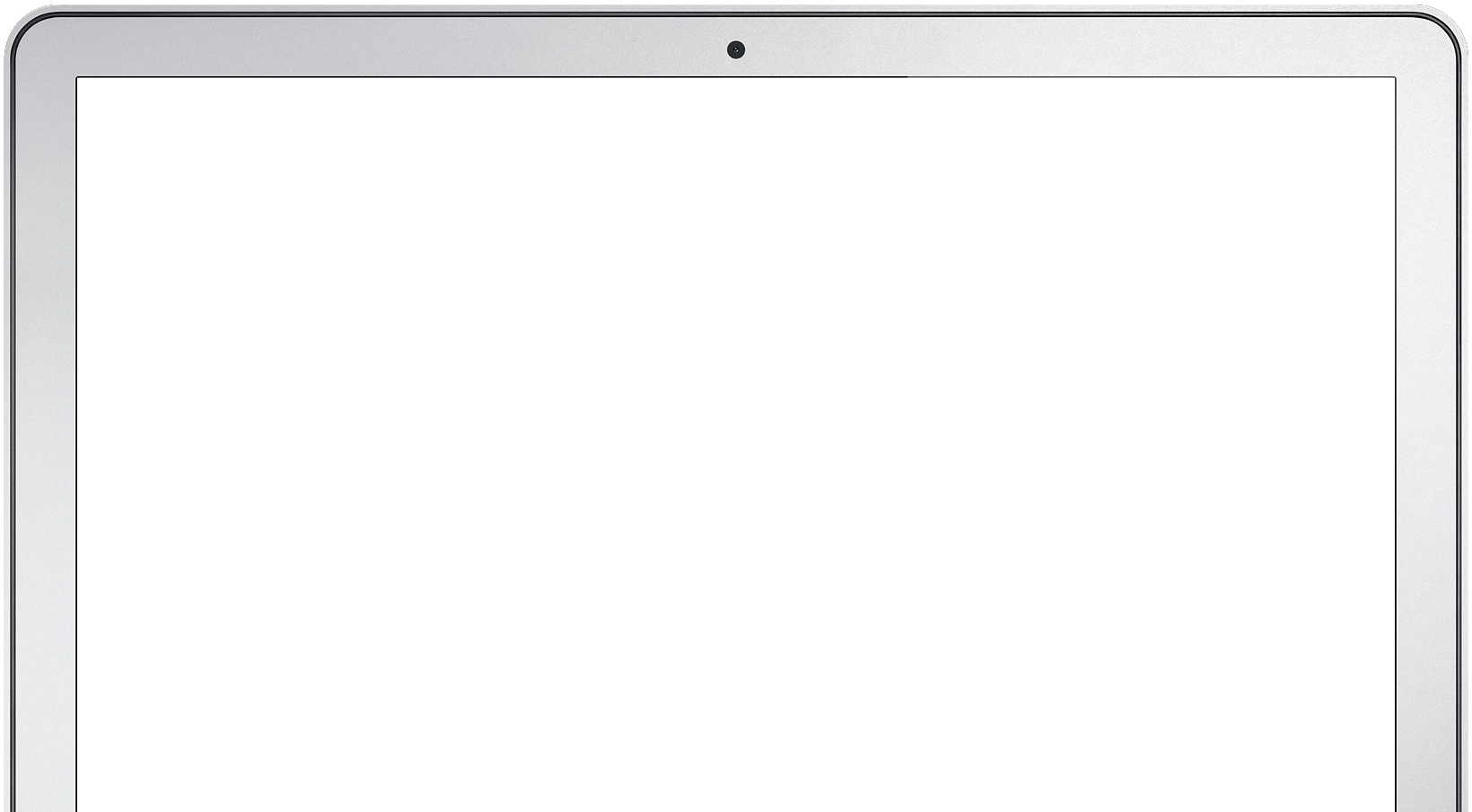
 Hop-1-3.app.zip
Hop-1-3.app.zip Hop-1-2-6.app.zip
Hop-1-2-6.app.zip Hop-1-2-4.app.zip
Hop-1-2-4.app.zip Hop-1-2-2.app.zip
Hop-1-2-2.app.zip Hop-1-2-1.app.zip
Hop-1-2-1.app.zip Hop-1-2.app.zip
Hop-1-2.app.zip Hop-1-1.app.zip
Hop-1-1.app.zip Hop-1-0-1.app.zip
Hop-1-0-1.app.zip Hop-1-0.app.zip
Hop-1-0.app.zip Hop-1-0-rc9.app.zip
Hop-1-0-rc9.app.zip